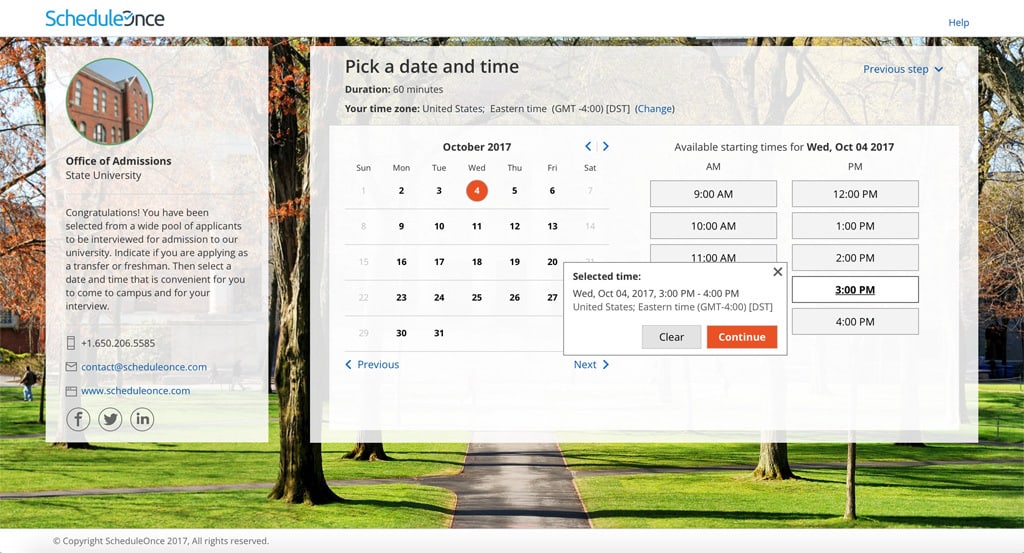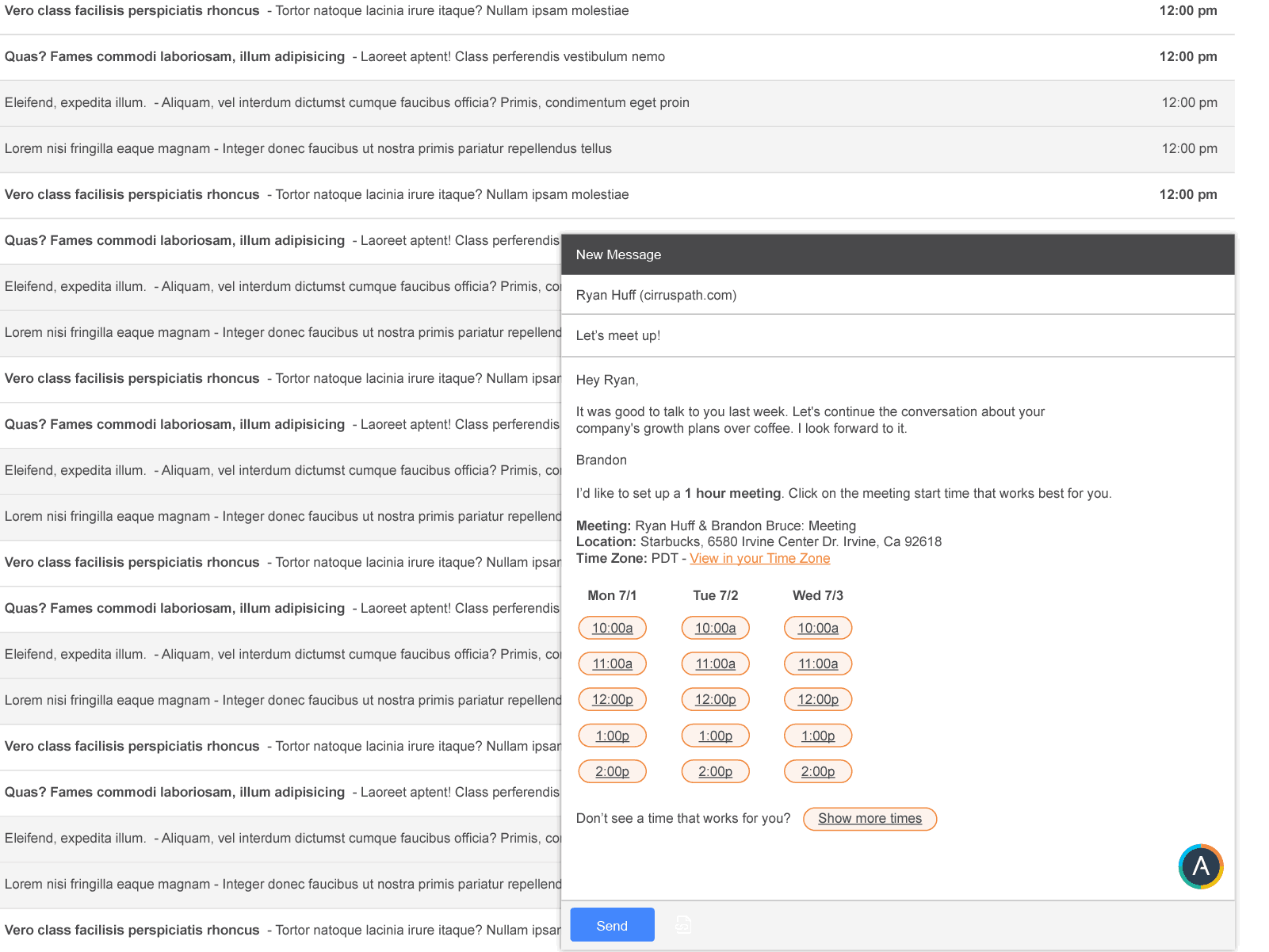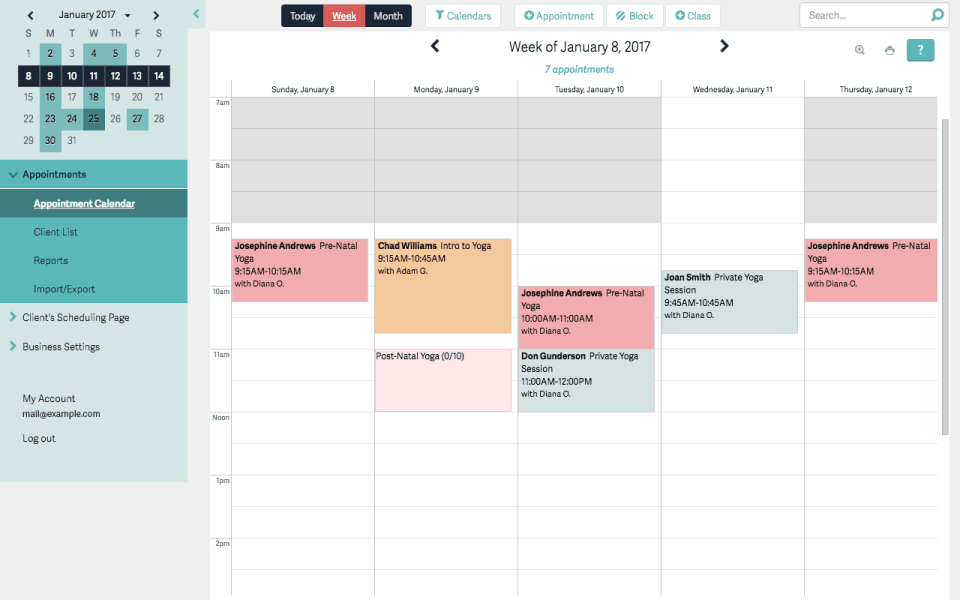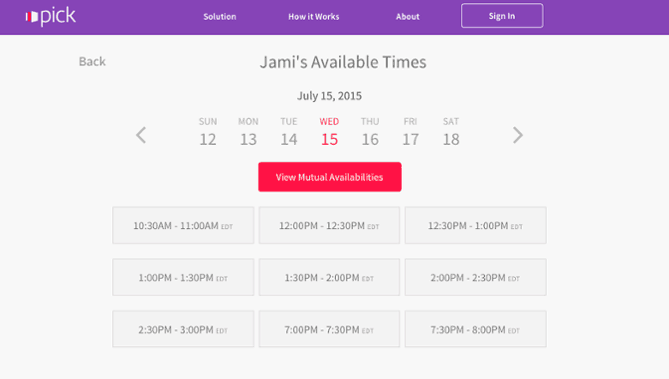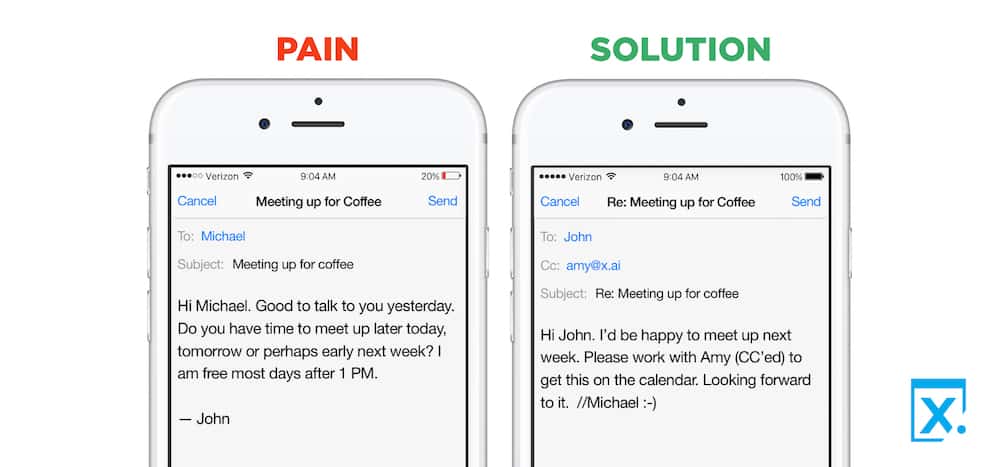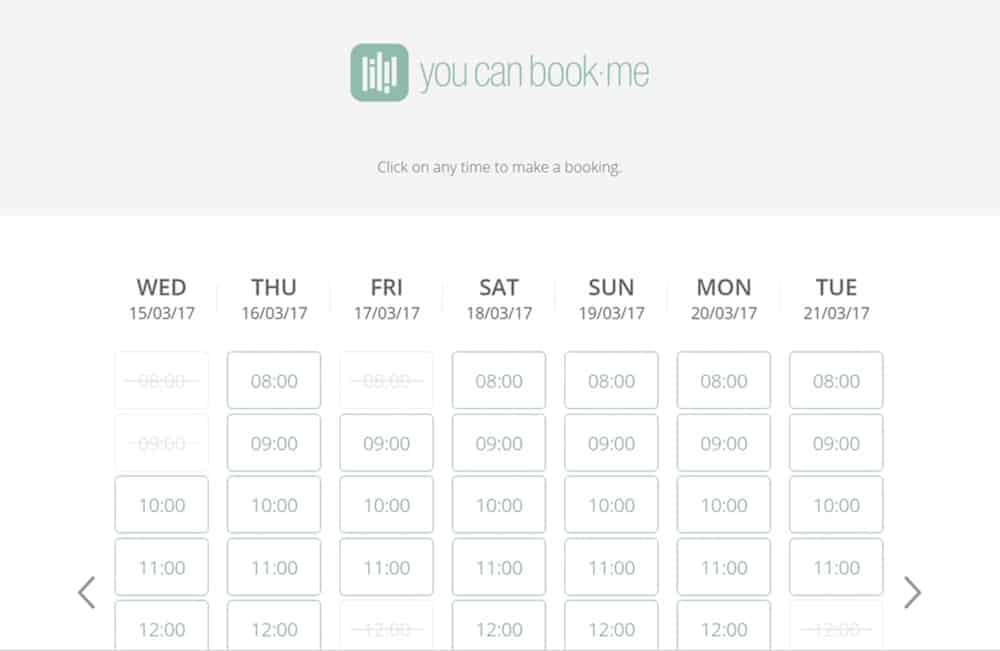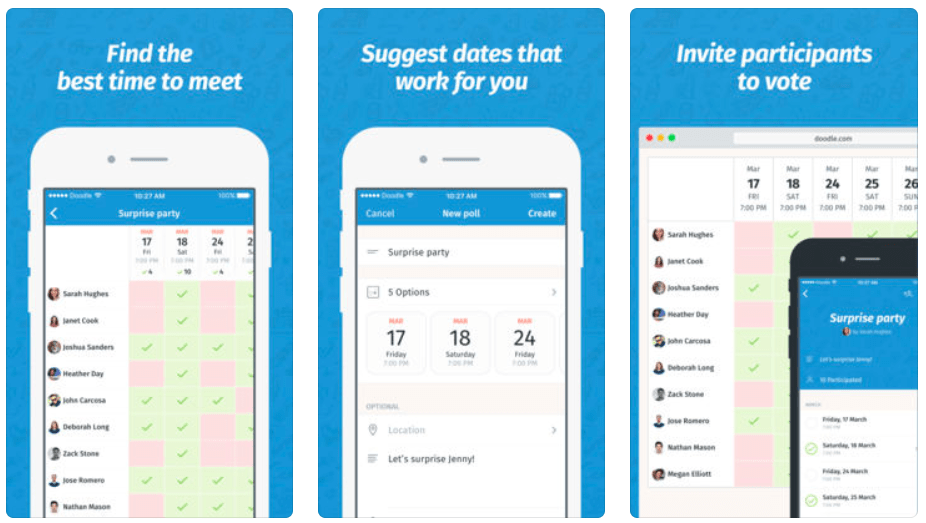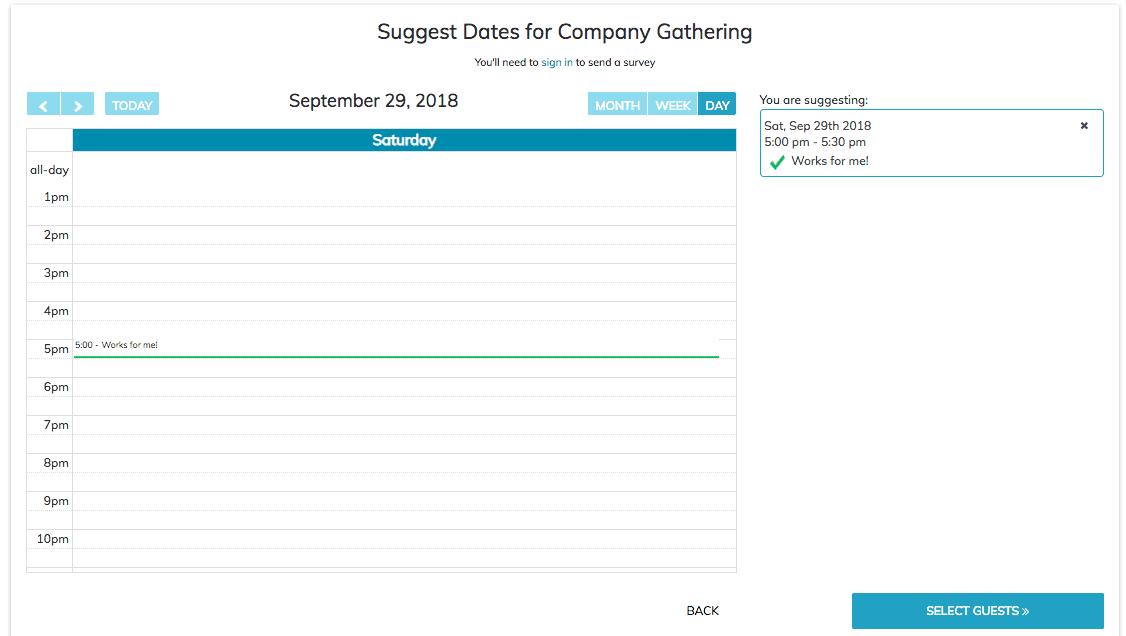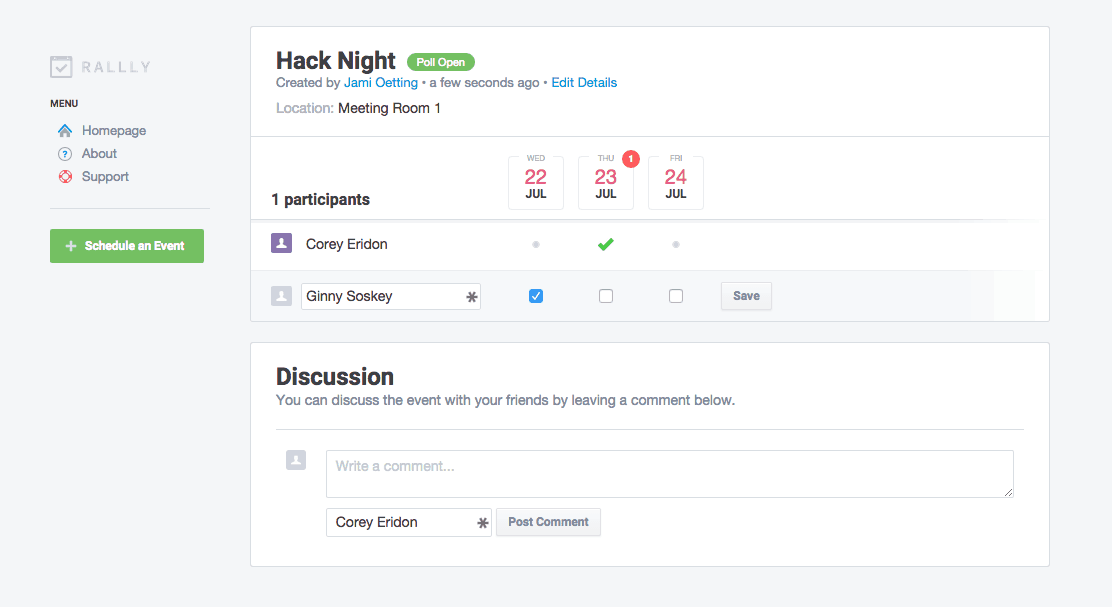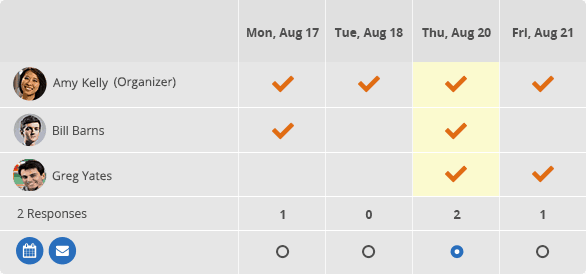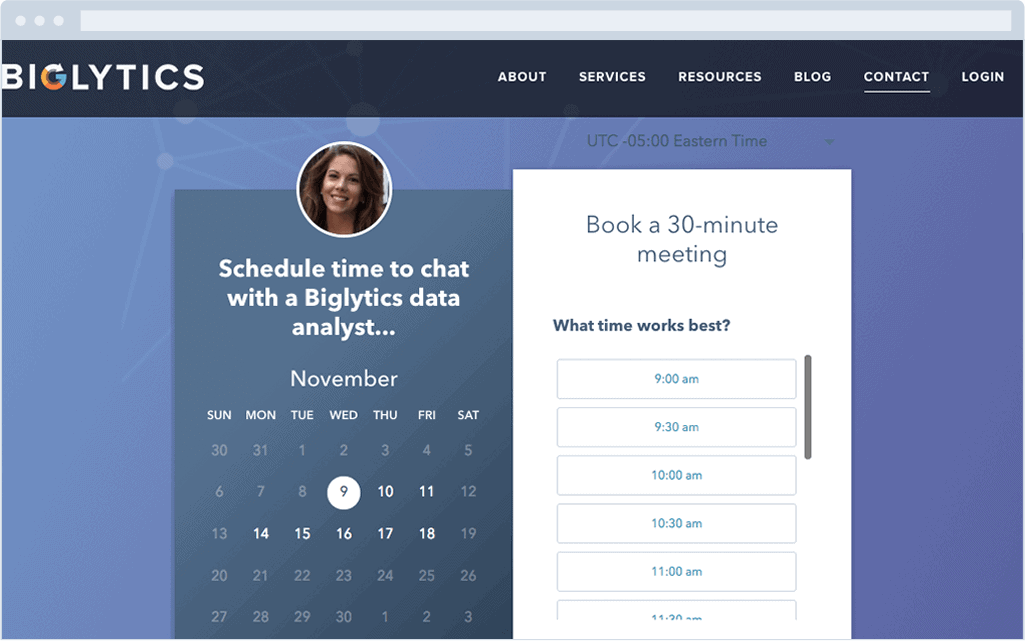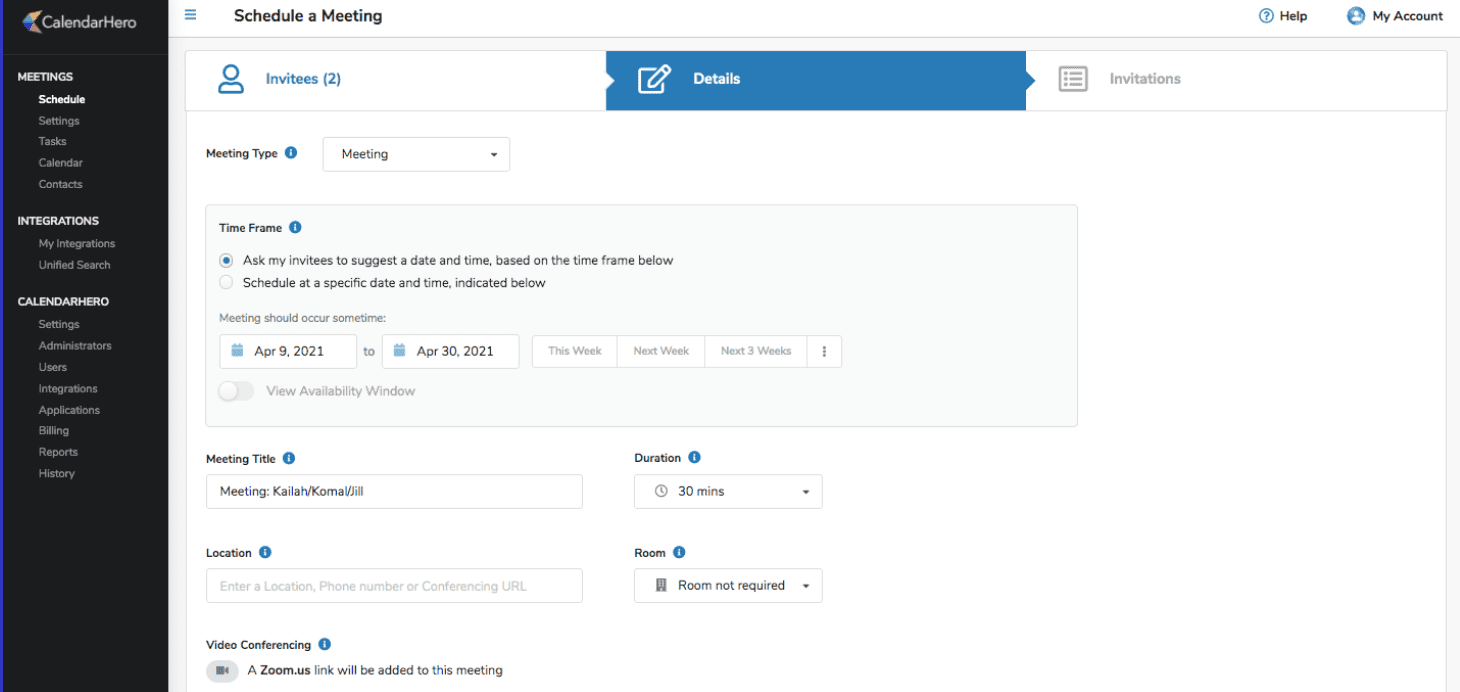Whatever your business is, with automations, a meeting scheduler does more than just streamline appointment setting. They prime your workflow for maximum results. A meeting scheduler is awesome if you use it right. Use it wrong and you can look like an arrogant elitist. In this article, you’ll discover 13 great meeting scheduling apps you can start using today to boost your productivity.
1. ScheduleOnce
ScheduleOnce is an industry leader and robust solution. Whether you work alone or have a large team, ScheduleOnce can support you. ScheduleOnce allows you to create multiple users and multiple calendars. I use one calendar for booking podcast guests with automations set up to prep my guests for our interview. I use another calendar for strategy sessions and coaching calls. ScheduleOnce also has embeddable widgets so you can keep the scheduler inside your own website. Starting at $7 a month and a 14 day free trial, ScheduleOnce can fit a variety of needs in business. Available on Web
2. Calendly
Calendly stands out for its clean, easy to use interface. If you like clean design, Calendly might be your choice. It too has robust automations and integrations for individuals and teams alike. You can try Calendly free for 14 days. Their basic plan is free while their most robust plan is only $12 a month. Available on Web | Google Chrome Extension
3. Assistant.to
For those who use gmail, Assistant.to is a super simple solution. From inside an email, you click on the Assistant.to icon and pick times your free. Assistant.to embeds the times directly into the email so the recipient can quickly pick a time that works for them. While it doesn’t have all the bells and whistles of apps like Calendly or ScheduleOnce, Assistant.to is completely free. Available on Web
4. Acuityscheduling
Acuity is a robust meeting scheduler very similar to ScheduleOnce. It integrates with CRMs, Email Marketing platforms, Analytics tools and accounting software. It comes with a 14 day free trial. They have a free solo account but if you want the benefit of the integrations, you’ll start as low as $15 a month and can cost up to $50 a month. Available on Web | iOS | Android
5. Pick
Built for simplicity, Pick is direct and easy to use. You can create your own url extension like pick.co/yournamehere and it integrates with Google calendar and Office 365. At $3 a month, this is a great tool for quick scheduling. Available on Web
6. X.ai
For those who are early adopters of AI, this may be the solution for you. X.ai created two AI assistants they call Amy and Andrew Ingram. After setting up your account you simply CC them on your emails with the person you’re wanting to schedule and the AI assistants will email your guests from there until your appointment is set. This type of scheduler feels more personal because of the dialogue. There are stories on their site of people thinking Amy and Andrew are real people. X.ai integrates with Google, Office 365 and Outlook. Starting at $29 a month for an Individual account and $39 a month per user for a Team account, Amy and Andrew are ready to schedule meetings for you. Want to try it out first? They do have a free trial. Available on Web
7. YouCanBook.me
is another competitive solution for scheduling meetings online. You can manage the calendars of your entire team, configure booking forms, and integrate with your calendar. They have a free account branded with their company name or you can have some control over your branding and appearance at $10 a month for all their features. Either way, this company is worth a look. Available on Web
8. Doodle
Doodle is unique in the space of meeting schedulers because it helps groups of people find a time to meet that works for everyone. It integrates with your calendar and allows you to send a poll to all invited. Once people vote on the poll you can see which time works best for everyone. You can also run polls for food preferences if you’re scheduling a lunch meeting or a section of town if people are coming from all over. While there is a free account, you’ll unlock it’s potential starting at $39 per year. Available on Web | iOS | Android
9. WhenAvailable
WhenAvailable is another scheduler that works for groups of people. You can use it to schedule a pickup game of basketball, decide on your next book club or book your family reunion. Their free account allows up to 20 guests, unlimited events and one contact group. For $15 a year you unlock all the goodies including reminders and chat messages. Available on Web
10. Rally
Like Doodle and WhenAvailable, Rallly is helpful for scheduling meetings and events with multiple people involved. You create a poll and everyone votes. It’s quick and easy. Unlike Doodle, it doesn’t have as many features, but it’s entirely free. Available on Web
11. NeedtoMeet
Finishing strong, NeedtoMeet is our last app that allows you to schedule meetings or events for multiple people. It has mobile apps, custom urls, easy polling, notifications and commenting. NeedtoMeet also allows 1:1 Meetings for things like performance reviews for your whole team. You send out the your calendar slots to your team and they can only pick 1 slot, minimizing the amount of emails and scheduling you have to coordinate. While they have a free account, you can unlock all features for only $19 a year. Available on Web
12. HubSpot’s Meetings Tool
Office 365, along with Google calendar, integrates calendars automatically when you use the HubSpot Meetings Tool. Your meeting invitees will then be able to select a time that works best for them by clicking on the link you’ve sent them. Sales team members can also use the round-robin feature to schedule meetings with potential customers. Using the free CRM, you can check who has scheduled an appointment with you and manage your contact information. Available on Web
13. CalendarHero
With CalendarHero (previously Zoom.ai), you can create various meeting types of differing lengths and then publish links so others can arrange appointments with you. Alternatively, you can specify your availability manually, and it will learn when you are free from your calendar. With the service, you can also customize your event by adding location specifics when you share the link (meeting in person) or video conferencing details (meeting online), among other options. CalendarHero can automatically create video chat meetings if you use Google or Microsoft single sign-on to log in to your account. Available on Web
Common Mistakes to Avoid When Using Meeting Schedulers
In the excitement of streamlining your scheduling process, it can be easy to forget the feelings of those you’re inviting to meet. I know. I’ve done this. To say “Hey, schedule time on my calendar” feels colder than “Hey, here’s my calendar. To avoid all the back and forth, pick a time that works best for you.” Always make sure to frame your invite with your scheduler app with the benefit to them and why we’re doing it this way rather than the old fashioned, personal way. A little finesse goes a long way. Without it, you risk seeming transactional and cold. Some meeting scheduler widgets you can embed in your site can take a couple seconds to load. If you go this route, make sure there’s text just above the widget that lets your guest know the calendar will appear below and to wait for it to load. If you use an online meeting tool like Zoom, it’s also important to explicitly let them know the meeting will take place on Zoom and include the Zoom link in the email reminder. Many make the mistake of not clarifying where the meeting will actually take place which can create last minute chaos at the time of the meeting. Should you require special settings, like ethernet, external mics or lighting, let your guests know that on your thank you page and reminder emails so they are prepared for the meeting and you end up with the best meeting possible. With clear communication in your automation, your meeting scheduler tools can almost perform like a virtual assistant for a fraction of the cost, or free, depending on the app you choose.
Bonus: How to Schedule a Meeting with Multiple Attendees
Meetings are a common occurrence in each workplace, regardless of the industry. Interdepartmental and even external parties can participate in these events (such as clients, suppliers, etc.). No matter how large or small the audience, planning and scheduling a meeting needs a great deal of time and effort. Organizing a group of people with a wide range of schedules, workloads, and deadlines can be a daunting endeavor.
Your Options
There are usually a few VIPs on a conference call, and everyone else has to do their best to accommodate them. Harvard Business Review suggests beginning by contacting the person’s assistant and requesting multiple times available. Then return to the rest of your team and ask them which of the options they prefer. If you can’t get everyone to agree the first time, you may have to go with the flow or come back to folks to get a second opinion. Instead of contacting your client or other external parties directly, you might ask your internal team first and then provide them with two or three possible days and times. Even though you’re saying that they have first dibs on dates and times, you’ve already worked the back channels to ensure that those dates and times work for you and your staff. However, you must allow the other party to come up with an alternative if none of the dates you suggest work for them, especially if they are in different time zones.
Tips to Help You Provide Complete Details
Have you ever been to a meeting when the first few minutes were spent trying to figure out who arranged the meeting, what the meeting’s objective was, and whether or not there was an agenda? In the meeting invites, a brief description of the meeting’s purpose can clear up any ambiguity.
1. The Meeting Should Be Scheduled In Advance
Don’t set up group meetings with your team just a few days before it’s needed. To get the most out of our time together, we need to allow everyone to prepare.
2. Make A Schedule For Yourself
Having an agenda prepared is essential if your meeting includes more than one individual. To be honest, we all know that tangents happen from time to time. As a result, it’s important to keep the meeting on track, so it ends on time. That’s where an agenda comes in.
3. Illustrate the Potential
In addition to establishing an aim and an agenda, you’ll need to address the question: What will attendees receive from the meeting? There may be various reasons for the meeting, such as deciding on a plan, revealing a new method, or even having a fun get-together for the new team members. There must be a clear understanding of how the information delivered at the meeting will influence everyone, regardless of the circumstances.
4. Establish the Nature of the Meeting
Is it going to be a phone call, a video chat, or an actual meeting? Having this material worked out ahead of time will save everyone a lot of time and make the meeting run more smoothly. Include a link to the video or audio conference in advance so that everyone can participate on time.
The Bottom Line
Meeting scheduler apps are diverse in features and unique in design. Before committing to one and realizing it’s not a fit, I recommend exploring which 3 might best fit you and then doing a trial with each of them at the same time so that you can see how they feel as you use them side by side. Scheduling meetings the old fashioned way can be tedious. Conversely, finding a scheduling app that works seamlessly in the background is heavenly. Like cell phones, meeting scheduler apps are moving from a nice-to-have luxury to must-have necessity in the lives of productive people. As you explore your options, stay true to your brand and the tools that have worked well for you to this point and simply find a meeting scheduler app that plays well with what you have created.
More Project Management Tools
5 Project Management Tools to Get Your Team on Track 7 Best Project Management Apps to Boost Productivity 18 Best Time Management Apps and Tools
Featured photo credit: rawpixel via unsplash.com