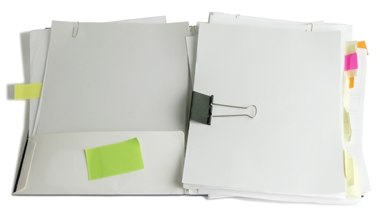It’s relatively to make sure that all your email and online notifications go to the right inbox. With email forwarding and a few filters, you may even be able to automate your email inbox. But when you’re working with paper, you can easily wind up spread across half a dozen inboxes, struggling to keep up with the paperwork. Even in supposedly ‘paperless’ offices, you still wind up with plenty of paperwork you need to process. It’s very possible to streamline your paperwork, but it can take some training to make sure everything winds up in your inbox. There are a fw people who particularly need that training.
1. You!
When it comes to making sure that papers make it into your inbox, you’re a key culprit. First of all, do you have a set inbox? Many people treat their entire desk as an inbox — and they’re even worse at home. Your first step should be to put out a basket or otherwise denote your inbox. From there, you need to make sure that anything that needs to be processed makes it into your inbox, rather than falling anywhere else. That stack of files on your chair and message slip on your keyboard both need to be set in your inbox as soon as you sit down. It’s also worth putting anything else you need to handle in that inbox: if you routinely take notes or make lists on pieces of paper or in a notebook, those notations probably need to be checked and possibly completed as much as any memo dropped on your desk. Putting those notes in your inbox creates a habit of looking through them. You also have to train yourself to go through your inbox on a regular basis. Personally, I find processing paper immediately before or after I take care of my email inbox means that I can blow through all of it at once, but you’ll have to find a system for yourself. The goal of Inbox Zero is just as important for your paperwork as your email.
2. Your Co-Workers
Depending on your ideal world, you might want your co-workers to email you regarding any new tasks, projects or other items they want to bring to your attention. But it’s fairly difficult to eliminate all paper exchanges: after all, if a co-worker needs to hand off a physical file to you or needs your signature on a particular page, he or she is probably going to hand off some papers to you. That doesn’t mean you can’t control just how that hand off goes, though. If you’re sitting at your desk, you can generally direct your co-workers to set things in your inbox. Refer to it as such and most of your co-workers will get the idea that setting papers there will get them taken care much faster. There will always be some people that won’t manage to hit the inbox — even if you put a big sign over it — but if you can get even a few people using your inbox, you can get to the point where shuffling aroud papers yourself isn’t so much of a hassle.
3. Higher Ups
Training supervisors, managers and other people who effectively get to tell you what to do can be difficult. You can politely ask them to conform to your system of course, and some will make the effort to do so, but some higher ups will take the view that you really ought to conform to their system, given the state of the food chain. This may translate to more re-filing for you, without many steps you can take. However, training your supervisor to use your inbox is not impossible. It’s a matter of showing the effects of actually getting something into your inbox: if you can get to something in your inbox faster than something outside of it, you can prove the value of using it. I’m not suggesting that you go completely passive aggressive on your boss and ignore everything that doesn’t make it into your inbox — it’s not going to help your situation — but it’s not unreasonable to handle everything in your inbox first and then start looking for projects or tasks that may have accumulated in other places someone might expect you to check.
Your Inbox
An inbox on your desk may sound like a little thing for productivity. After all, if something’s on your desk, you’ll likely get to it eventually. An inbox is simply a way to speed up the process. You don’t need to worry about what to tackle next. Just grab the next item in your inbox and keep on working. Even better, if you can get in the habit of filing, shredding or otherwise putting away any paper you pick up from your inbox, there is some hope of maintaining a fairly clean desk — one you can easily work on!