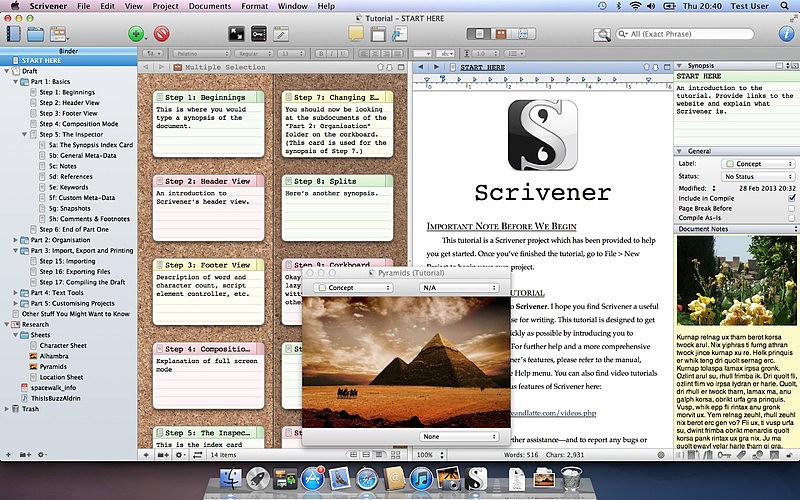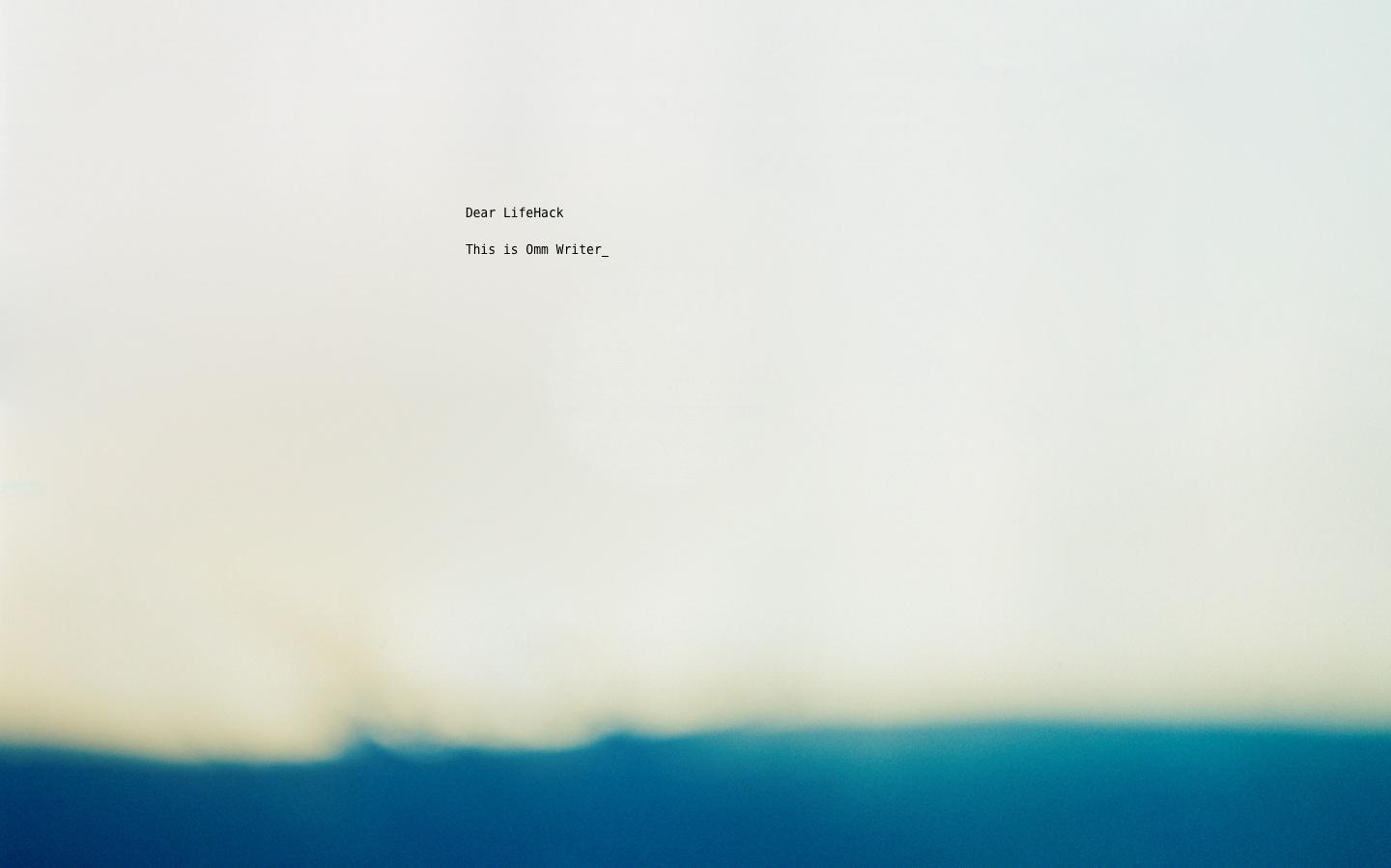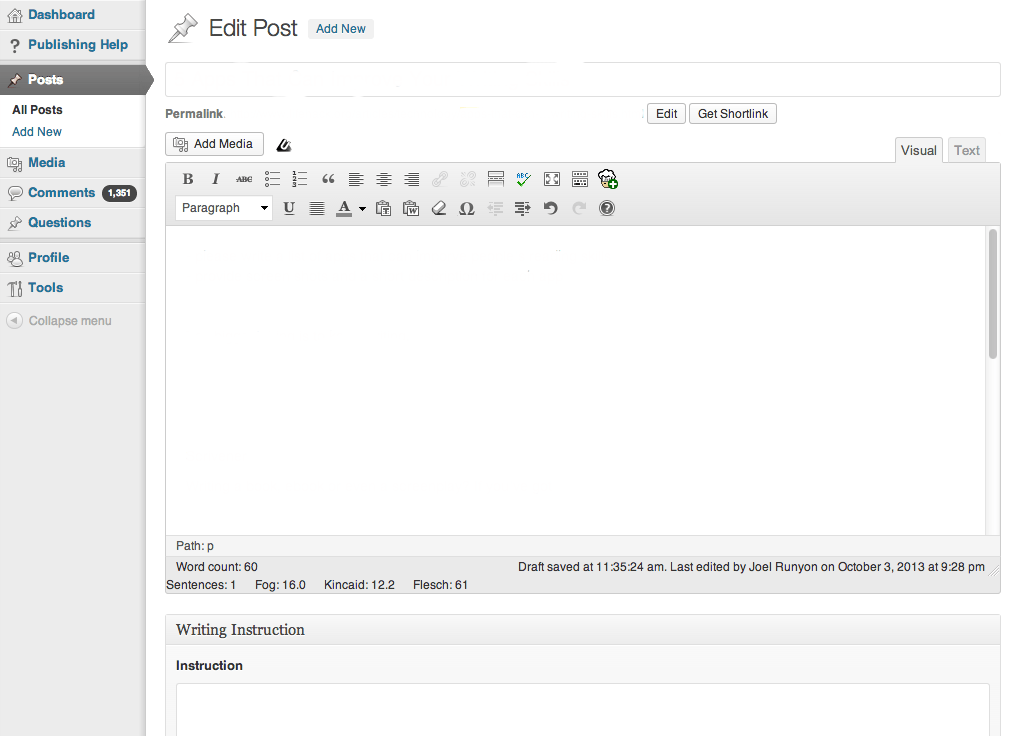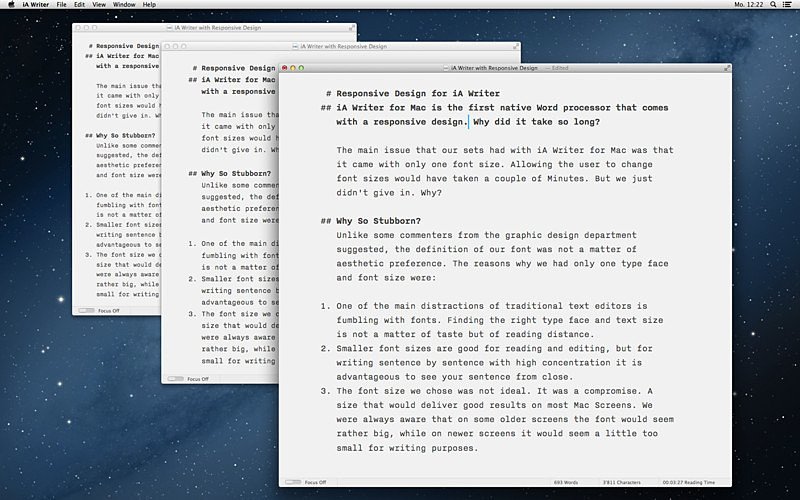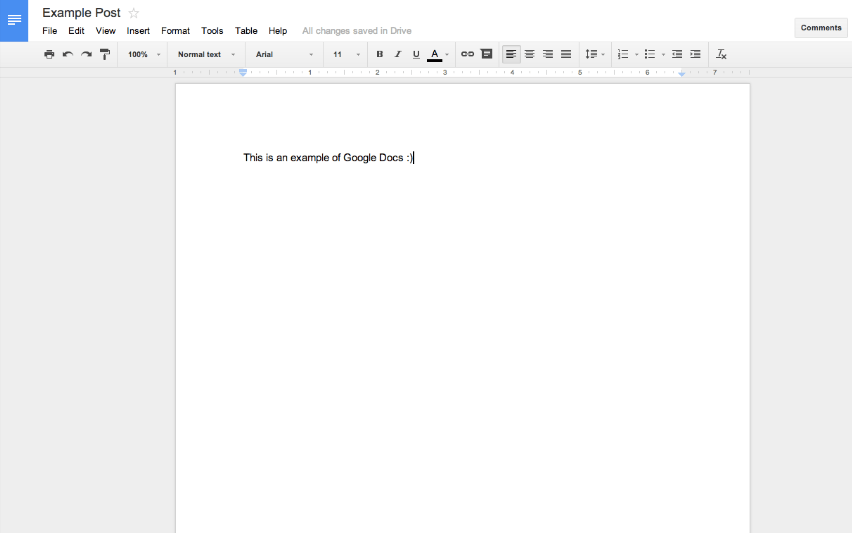Scrivener
Writing a book, e-book or even a screenplay? If you’ve got words for a project that you need to get organized, Scrivener lets you do just that. Built with a notecard system, Scrivener makes it easy to rearrange sections and chapters and still see everything at once. It’s built by writers for writers and is the simplest thing in the world if you want to get words on paper, get them organized and get them published. Once you use Scrivener, you won’t go back!
OmmWriter
OmmWriter is for when you want to go into zen writing mode and just put words on paper (er, screen). No formatting, no distractions, all writing. The program goes full screen so the only thing you can focus on is writing. In addition to that, it has a series of calming backgrounds and hypnotic soundtracks that put you in the mood to write. The right writing environment can make all the difference sometimes and OmmWriter provides just that.
WordPress
One of the best ways to keep writing is to start a blog. There’s a lot of blogging options out there, but the best long-term option is WordPress. WordPress powers almost 20% of the internet (including LifeHack!) Getting your words out there and posting on a regular basis is a simple way to ensure that you’ll be publishing — over and over and over again — which is really the only difference between writers and people who want to be writers!
iaWriter
If you’re writing online (using WordPress or something else), you’ll have to deal with formatting. You can do it manually or you can do it via html — both of which are a little time-consuming. iaWriter bypasses this by using a markup language called “markdown” to format the posts for html. With a few specific formatting markups while writing, iaWriter will automatically format your posts for html, which saves tons of time down the road. While there’s a bit of a learning curve to start with the markdown language, once you get the hang of it, it can speed up your overall writing, editing, formatting and publishing process. Keep in mind that this is mostly useful for sites where you’re writing online. If you’re focused on offline projects, then the other apps in this list will be more useful.
Google Docs
If you write, you need an editor. There are lots of collaboration tools out there, but none simpler than Google Docs. You can share and collaborate with countless others, track changes and see updates in real time. If you need to work with a few people remotely and don’t want to deal with tracking 20 different versions of documents scattered around your hard drive — get Google Docs, start collaborating there, and be done with it. What apps help you become a better writer?