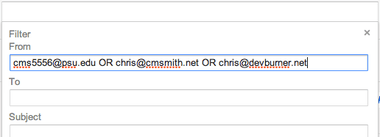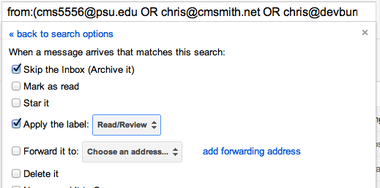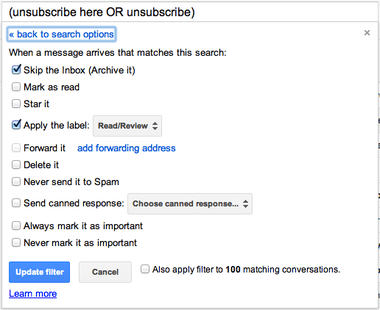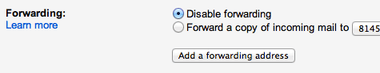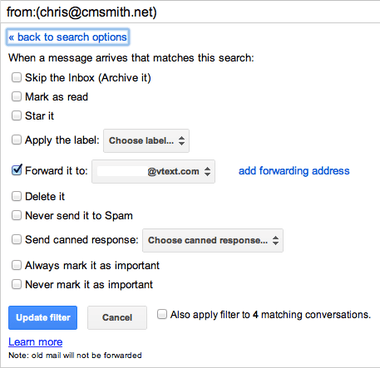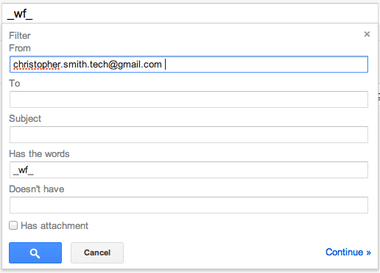That’s not necessarily the point. Inbox Zero is a state where we have our decks cleared, have the right things in the right places, and we can start to work on what is important. But, we can use some hacks to get us to this state a little bit easier everyday. Use the 5 Gmail filters to help clear out your inbox, achieve Inbox Zero, and free up the time and space to get done what really matters. Getting to Inbox Zero isn’t as hard as you think. Use these Gmail filters to set up your system so you can concentrate more on important work rather than checking your inbox. As more and more people keep sending you more and more email that you don’t want to see, you can simply add them to the “From:” field in the filter preceded by an OR operator. Search for unsubscribe here OR unsubscribe I’m with Verizon, so my address is forwarded to 1234567890@vtext.com (couldn’t get the MMS address work). Gmail will send you a confirmation code, confirm the email address, and boom: you now get text notifications of any sender you deem as important. Create an email with the From: filled out as your email address and the content of the email searching for something like “wf” (without the quotes). Then assign this message an @Waiting label. When you send an email to someone that you want to track it as something you are waiting on, after your signature simply type “wf”. After it sends it will be caught by your @Waiting label for further follow up. (Photo credit: Mailslot via Shutterstock)