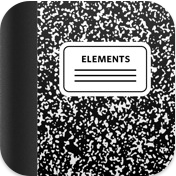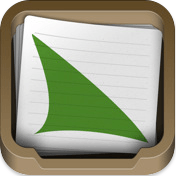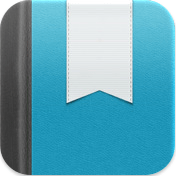I write a lot on my iPhone. It seems strange to some people, but I have found that I can type super-fast on the touchscreen keyboard. And because of that I do a lot of outlining, writing, and editing on my iPhone. Below are 10 tools for writing on your iPhone.
TextExpander Touch
If you thought that text expansion on your desktop was cool, it makes typing on your mobile device a dream come true. If you don’t know, TextExpander Touch is an app that allows you to program short snippets of text as ways to expand to anything you want. Say you want to program your address. You can make a snippet like “addr” expand to your entire address, even with line breaks. TextExpander can definitely help speed up your writing and it also works with around 50 other iOS apps.
Elements
This is a simple plain-text editor for iOS that syncs your text files to Dropbox. Elements has auto-saving, word-count, line-count, a scratchpad, TextExpander Touch support, ability to view, create, and edit Markdown files, and much more. This is an excellent app if you are a plain-text file nerd like me and has some great features that will keep you interested in using it.
Notesy for Dropbox
Yet another plain-text editor that syncs to Dropbox. Some of the extra things that I like about Notesy is that it has the option to preview Markdown files with your own custom CSS, enhanced search, subfolders, and option to view links, like phone numbers, pages, etc. In general I like the overall look and feel of Notesy as well and feel that this is my favorite plain-text editor on the iPhone as of late.
Nebulous Notes
The last of the plain-text editors that I will mention today. Nebulous is nice for theming your writing with different fonts, font-color and backgrounds. Something that is unique to Nebulous is that it has a nifty “scrollable bar” on top of the standard keyboard that you can place different characters and macros on like tabs, asterisks, date functions, etc. If you want to type something up fast, coupling the programmable functions of Nebulous and coupling it with TextExpander is an awesome way to go.
(CarbonFin) Outliner
You’ve got to have a way to outline your ideas before you start writing and one of the easiest ways to do it on iPhone is with CarbonFin Outliner. Outliner gives you a nice interface to make parent and children items, search your entire outline, move items with drag and drop, gives notes to outline items, and much more. Syncing is sort of a pain as you have to use CarbonFin’s website rather than a simpler Dropbox sync. But, for outlining on your iPhone there isn’t anything better.
iThoughts
What kind of writer would you be if you couldn’t carry around your mind maps with you at all times? iThoughts makes it easy to mind-map from you iPhone and has a pretty unique and intuitive interface. Adding items to your maps is easy and also adding children and siblings is as simple as double-tapping the return key or spacebar. iThoughts has a ton of features to it and really is a full-fledge mind-mapping suite.
Day One
Day One is a neat little “diary or logging application”. We spoke about the benefits of logging your day recently and this app can help you do it with ease. Day One is built to make logging super fast with a click of the “plus” button to add a new entry. I use it almost like my own private Twitter. Anything I am thinking internally I just jot it down. Day One can be synced via Dropbox and it also has a nifty reminder system to help you remember to journal something. Oh, and of course to hide your dear diary entries Day One includes a passcode lock. Removing the friction of writing is extremely important if you want to get good at it. These seven apps are what I consider to be the “best of the best” when it comes to planning and writing on your iPhone. Let us know in the comments of any other apps that help you write while you are mobile.