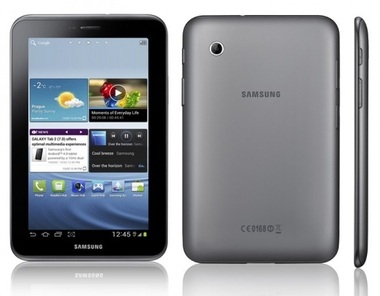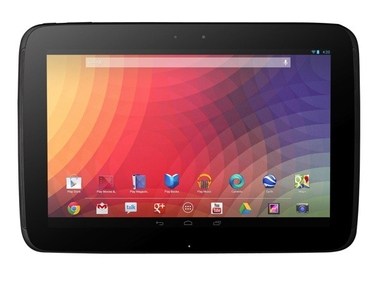Just like when you got your first smart phone and discovered that you used your computer a little less for things like email and maps, the same is true when purchasing an Android tablet; you will be more likely to use your tablet for things like Facebook, keeping up on your favorite websites, reading your RSS feed, playing games and general web surfing either while you are home, or anywhere with Wi-Fi. In some cases, tablets can be used as a second monitor for computers, or even to control some of the newer TVs. That being said, here is a list of the best 7 Android tablets currently on the market in in order of awesomeness by size. Things taken into account were portability, screen resolution, overall usability and the way the manufacturer intended its use.
Google Nexus 7
The Google Nexus 7 made by Asus is the tablet all the techie people gravitate towards. The reason for this is that any of the Google Nexus products are updated with the new operating systems sooner than any of the other Android tablets on the market. The Google Nexus 7 has a 7-inch screen with an NVIDIA® Tegra® 3 quad-core processor. The reason this processor is different than most of the others is it uses one core for better battery life when the general tasks are being completed. When playing more graphics-intensive games, the workhorse processors kick in. Pros:
Tegra® 3 processor helps give the best of both speed and battery life. Great size for everyday use. Google Device. OS updates sooner than most other devices. Brilliant screen.
Cons:
No rear camera. 1GB of RAM The newest OS updates can be a little buggy at times. No option for SD card.
Pros:
8.9-inch screen makes it the best all-around size. Sharper display than the the 7-inch tablets. LTE compatible. Dual antennas for potential better streaming of media.
Cons:
Less than 1 megapixel front-facing camera. Cannot access Google Play Store. Heavily-customized version of the Android OS
Samsung Galaxy Tab 2 (7.0)
On the 7-inch version of the Galaxy Tab, one of the most noticeable features you lose is the front-facing camera. My personal screen size preference in Android tablets is the 7-inch screen because it’s the most usable overall. In many cases, it can fit inside a jacket or pants rear pocket; it’s large enough to watch movies in full screen; great for reading books, and general web surfing. Pros:
Available with a 3G/4G option. Rear-facing camera. Very portable and easy to use 7-inch device.
Cons:
1,024 x 600 Pixels No Bluetooth. Slower processor than the other tablets of similar size. 8 GB of internal storage. No Graphics Accelerator
Google Nexus 10
The Google Nexus 10 is the big brother to the Nexus 7. Most of the features are the same on the Nexus 7 and the Nexus 10 Android tablets, with the most obvious difference being the 10-inch screen vs. the 7-inch one.The Google Nexus 10 also has a rear-facing 5 megapixel camera. The 10-inch Google tablet also has a Micro HDMI output on it which is nice for plugging it into a TV or projector. Pros:
Light for a 10-inch Android tablet. Very thin. Fantastic screen. Great non-slip back. Google Device. OS updates sooner than most other devices. Approximately 10 hours of battery life. Micro HDMI
Cons:
Doesn’t travel as easily as a 7-inch tablet. No option for data plan (Wi-Fi only). The newest OS updates can be a little buggy at times. No option for SD card.
Asus Transformer Pad
There are actually several styles of the Transformer Pads, but we’ll focus on the Transformer Infinity. This Asus tablet is unique to the group because it comes with a keyboard docking station. A tablet like this is ideal for business travelers or people with light Internet usage needs who don’t want to spend the money on both a computer and a tablet. Pros:
Comes with keyboard docks. Is available in Champagne gold in addition to the standard black, white, and gray options used by most other Android devices. Tegra® 3 processor helps give the best of both speed and battery life. 8 megapixel rear-facing camera with 1080p video recording. two megapixel front-facing camera.
Cons:
Thinnest of the bunch. The connection to the dock can be fickle. It may take a couple of tries to set correctly. The aluminum scratches easily.
Samsung Galaxy Tab 2 10.1
If the Samsung Galaxy Note 10.1 seems a bit too complicated, take away the S-Pen, multi screen option and lesser quality front and rear facing cameras. The processor speed diminishes from a 1.4GHz Quad-Core Processor to a 1.0 GHz, Dual Processor. The Galaxy Tab 2 10.1 is more for everyday use than a business tool like the Note is. Pros:
Can be purchased in 3G or 4G versions. 2 megapixel front-facing camera. Accepts up to 64 GB of external storage.
Cons:
1 GHz dual core processor. No flash for the rear camera. Headphones use the microUSB port.
Samsung Galaxy Note 10.1
The Samsung tablets are at the top of the bunch. Samsung has a couple of styles of Android tablets in their Galaxy series: the Galaxy Note 10.1 and a Galaxy series tablet. When you get with this one is the S-Pen: similar to the Galaxy Note 2, this tablet allows you to mark up web pages, edit photos, and use the wand to make handwritten notes and illustrations. The Samsung Galaxy Note 10.1 also has a multi-screen version, which will let you have multiple applications open on a single screen instead of toggling between two screens. This is more of a productivity enhancer than anything else. Pros:
S-Pen. Run multiple apps side-by-side on the 10.1-inch display 1.9 megapixel front facing camera. Up to 32 GB of external SD card storage. 1.4GHz Quad-Core Processor. 2 GB RAM.
Cons:
1280 x 800 pixels (same as the Nexus 7, less than the Nexus 10). Some of the functions lag a little bit, specifically running apps side-by-side. Built-in handwriting function is hard to find and not that great. Proprietary charging connection.
While there are other Android tablets out there, these 7 have proven to be the most popular among users. Keep in mind what you intend to use the tablet for while doing your research, and if you aren’t really sure what you’d like to use the tablet for, go to the store to play around with one, and ask your friends for their input. Get an idea of what is others use them for because, as I mentioned earlier, once you have a tablet you will really wonder how you lived without one.