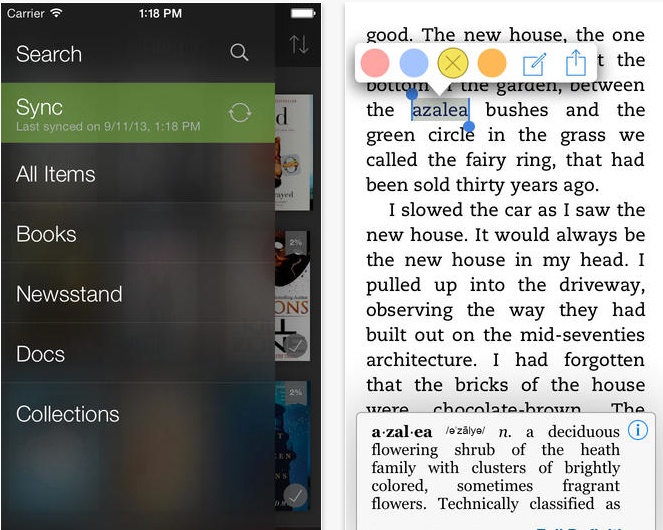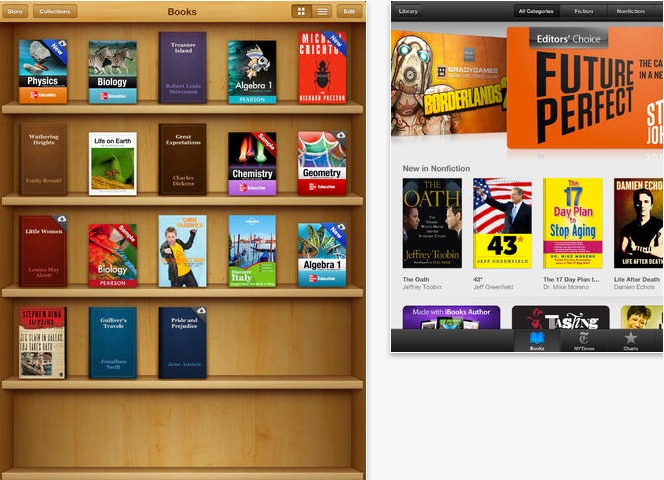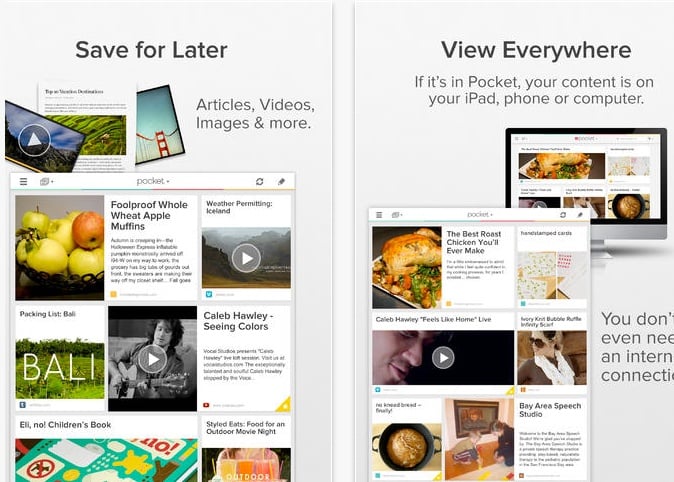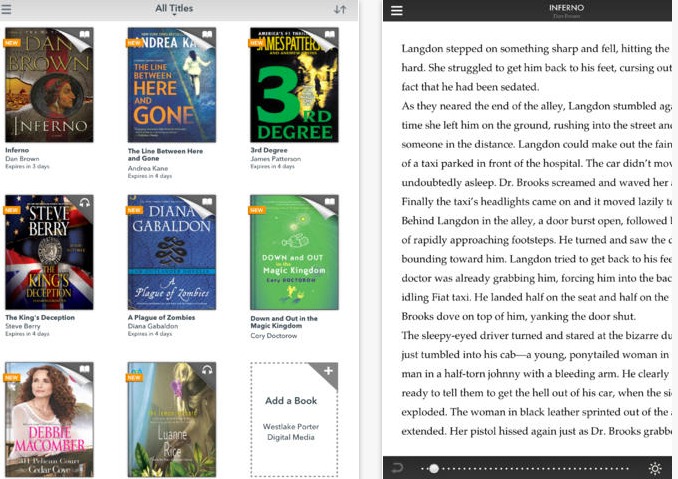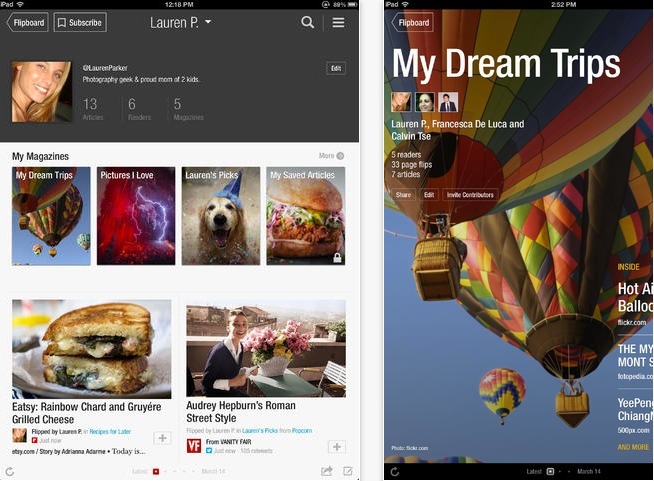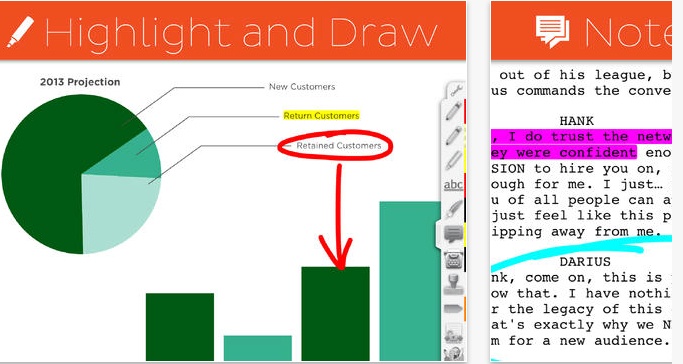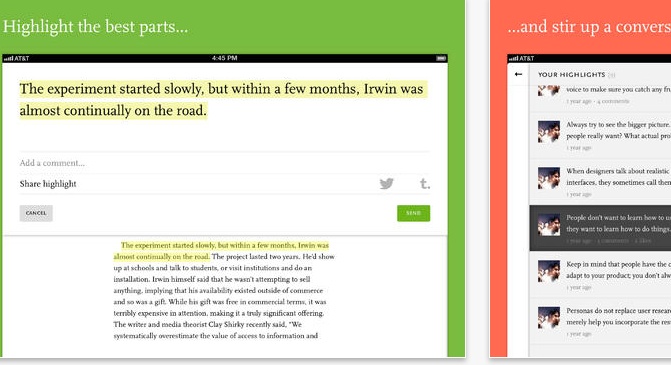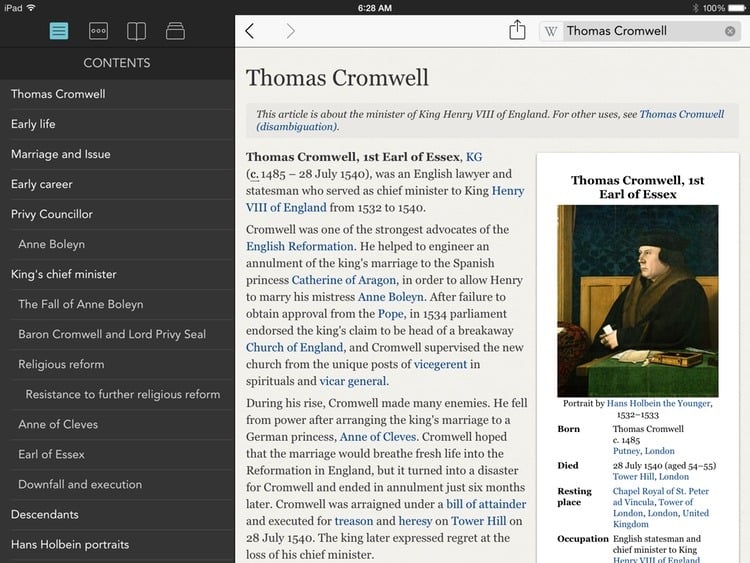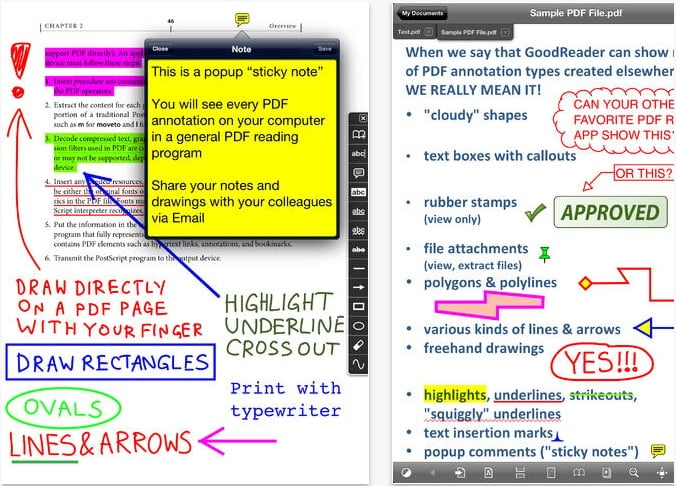The iPad’s ideal for students: you can search, add highlights, and make notes, right within an app. It’s also brilliant as a business tool. Take your price lists, work library and reference material with you. And if you’re reading for pleasure, you can carry your entire library around – you’ll never be bored again.
Kindle (free)
iBooks (free)
As with the Kindle app, Apple’s iBooks app allows you to customize your reading experience in many different ways. You can share quotes and book notes with friends on Facebook and Twitter. iBooks truly shines however with its Multi-Touch ebooks created especially for iBooks using the iBooks Author app. These ebooks give you a sophisticated experience with features like image galleries, videos, and audio, right in the ebook. Many Multi-Touch ebooks are textbooks, but you’ll also find recipe books, business books, manuals and brochures. IBooks has iCloud integration, so you can organize your ebooks into Collections, and can save bookmarks and notes, to access from any device.
Pocket (free)
Pocket used to be known as Read It Later, and that’s exactly what you can use it for. If you come across anything you don’t have time to read, click the Pocket bookmarklet, and you can read it later, on your iPad or other device. You’re not limited to articles. You can “Pocket” videos too, to create an archive of material to enjoy on your commute, or whenever you have time. Distracted by ads in Web content? Save the item to Pocket, and read without distractions. Pocket’s open API means that you can save items to Pocket from over 500 applications, including Twitter, many news readers, bookmark apps, and of course all browsers.
Overdrive Media Console (free)
If you’re a member of your local library, you’ll need to install Overdrive to borrow. With Overdrive, you can read ebooks, watch videos, and listen to audio books. Ebooks you borrow are free; that’s the big benefit. Rather than paying $5 to $20 or more for an ebook, you can borrow it for a period – usually from seven to 21 days. Libraries pay license fees for ebooks, one license per ebook, and each licensed ebook can only be lent to one person at a time. So although a library may have five or ten copies of the latest bestseller to lend via download, if they’re all on loan, you need to reserve your copy, just as with a physical book. “Returning” ebooks is easy: they’re no longer accessible from Overdrive.
Flipboard (free)
Flipboard’s the ideal way to catch up on the news. It describes itself as “your personal magazine”, and has become the primary news reading app for many people since the demise of Google Reader. You can read almost anything you choose in Flipboard: RSS feeds, Twitter, Facebook, Instagram and Google+ streams, as well the articles from your favorite websites. A few months ago, Flipboard released Flipboard Magazines, which allows you to build your own magazines on your favorite topics. You can share the the magazines, and Flipboard promotes those user-created magazine which have the most subscribers. No matter what you’re interested in, whether it’s sports, travel, or fashion, you can find Flipboard magazines to which you can subscribe. Feeling creative? Create your own, and start attracting subscribers.
iAnnotate (commercial)
Got too much business reading? You’ll enjoy iAnnotate. Not only can you store, read, and markup a wide range of documents, including PDFs, Microsoft Word and PowerPoint, and image files, you can also create new PDFs. One of iAnnotate’s most useful features is the ability to flatten documents, much as you would an image file with layers. This means that no one can change annotations such as signatures. When you’ve finished marking up documents, you can send them via email, or save them in folders.
Readmill (free)
Readmill’s a social reading app. You can highlight passages and share them with friends on social media. However, what’s most important is that the app makes reading a pleasure. You’d think Apple had designed the app, because the design is elegant and lets you focus on the words. You can read popular DRM-free ebooks, and use to Readmill’s Explore function to download thousands of free ebooks too. If you’re not sure whether you want to read a book, you can read others’ reviews first, and ask questions, as well as comment on the reviews.
Wikipanion (free)
Are you a frequent user of Wikipedia? You’ll enjoy Wikipanion. The primary benefit of the app is its speed: accessing Wikipedia is much faster than accessing the website with a browser. Additionally, Wikipanion gives you a superb reading experience, with a page outline on the left, so you can find what you need quickly. You’ll also enjoy the uncluttered reading experience, and the option to bookmark pages. If you’re researching a project, you can access your bookmarked pages at a tap.
GoodReader (commercial)
GoodReader has been described as “the Swiss army knife” of iPad reading apps. It’s major benefit is that it handles large files with ease. Not only does it support text and PDFs, it also supports most common business files, including Microsoft Office, HTML, Safari webarchives, images, audio and video. You can annotate files as well as read them, and transfer files to and from your computer, and online storage. It syncs with online storage solutions such as Dropbox and SkyDrive, as well as FTP and WebDAV. If you use your iPad for business, you’ll benefit from GoodReader every day.