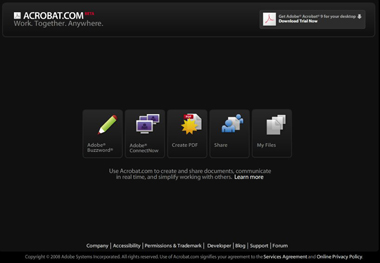Adobe Buzzword
Like I said, Acrobat.com looks like a pretty version of every other set of office applications out there at first glance. But that impression fades very quickly. Really, Adobe Buzzword is pretty much the only similarity to a true office suite — Acrobat.com isn’t offering spreadsheets or PowerPoint slides. The time they might have spent on such endeavors has gone to Buzzword, and the application is a solid product. Adobe picked up Buzzword last year and turned it into the centerpiece of Acrobat.com Adobe Buzzword has the standard offerings of most online word processors — Share your brilliant prose with your friends! Watch edits happen in real time! Access your documents from the furthest corners of the globe! You know the drill. But even the great Google missed a few points on Google Docs, a lesson from Buzzword has learned. Most important for shared documents is the addition of version control. It’s surprisingly easy to revert to that version you thought you saved over in Buzzword — less so in most other applications. When using Buzzword, controls for such things as commenting are simply more intuitive than Google Docs and its ilk. I keep comparing Buzzword to Google Docs for a simple reason — I use it quite a bit. I started using Google Docs because, well, it’s pretty well integrated with Gmail. But I’m a bit tempted to make the changeover.
Create PDF, Share & My Files
Off to the right hand side of Acrobat.com are three tools that seem to have the same sort of presentation as Adobe Buzzword. These three, however, haven’t been given the Adobe name. Create PDF, Share and My Files have a bit of the little brother feel — they just don’t seem to have gotten as much love growing up. Create PDF has a bit of a stunted feel to it. Sure, it’s a great tool if you don’t have Acrobat — just upload a file and hit one button to get a PDF. But Adobe has limited users to five PDFs (this month? this year? ever? It doesn’t say). Five PDFs really isn’t a lot. Adobe’s suggestion for users who need more than five PDFs isn’t exactly helpful, either: Share has a bit more flexibility, although it too has limits. For those of us constantly sending big files, Adobe’s document sharing tool could come in handy. Users get five gigabytes of space for free, making for a simple way to share sizeable files. There will probably come a point for most users when they have to start removing documents in order to put up new ones, but I consider that a workable solution. But what I really like about the Share function is the fact that each file gets its own unique website address, making it trivial to embed documents in your website. Arguably, Share and My Files are the same tool. My Files is just a file organization system and Share is the icing on the top — permissions for those files. They use the same five gigs of storage. Adobe has also put some restrictions on My Files that extends to Share. Most importantly, there is a long list of file formats that cannot be uploaded and therefore cannot be shared. Executable files, music and video files and archive files are all forbidden.
Adobe ConnectNow
Beyond Adobe Buzzwords, the other selling point is Adobe ConnectNow. It’s a conferencing application with all the bells and whistles: screen sharing, whiteboards, audio and video. This is the free version, so users are limited to three people. Adobe Acrobat Connect Pro can handle plenty more, but with a price set significantly higher than free. As long as you’re planning a small conference, ConnectNow can be a good option. The user interface is fairly intuitive. My dad could probably figure out which icons to click to start a video conference or to upload a file, although I won’t go so far as to claim that my grandmother could handle it. There isn’t anything I haven’t seen before in an online conferencing application, though.
The Verdict
Tempting as Adobe Buzzword’s version control system is, I don’t think I’m going to take the time to transfer all my files over. Buzzword is nice, and the rest of the tools on Acrobat.com are useful. But they aren’t quite innovative. I’ll keep my login and might have a few group projects that I’ll run off of Buzzword, rather than Google Docs, but I have no reason to make a full change over. I’m ready for the next great thing in web applications and, sad to say, Acrobat.com isn’t it. The interface is very well-designed, but there isn’t anything that really makes it stand out from all of the other application suites out roaming the internet. I don’t really object to the restrictions that Acrobat.com places on users (though I’d appreciate a clear explanation of a few points). It’s free and you get what you pay for. But Adobe has made several applications in the past that I was willing to pay for, and I’d hoped that Acrobat.com would be a little more in line with that quality.