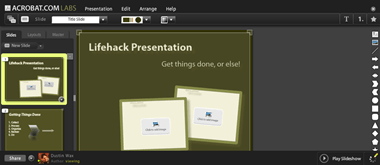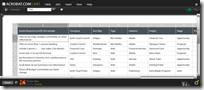Long-time readers of Lifehack know of my ongoing love affair with Adobe’s online word processor Buzzword, since last year part of the Acrobat.com suite of online applications. “Love affair” is not too strong a phrase, either – I like the interface and ease of use so much that I was inspired to write a book, Don’t Be Stupid: A Guide to Learning, Studying, and Succeeding at College, just for an excuse to have something to use Buzzword for. Last year, Adobe integrated Buzzword into Acrobat.com, adding online file storage and sharing, an online meeting space, and a file-to-PDF convertor, all accessible either through the website or through a very slick AIR application that runs on your desktop. I’ve been waiting for Adobe to take the next step with Acrobat.com by adding spreadsheets and presentations, and now they have. As Acrobat.com comes out of Beta, an online presentation editor and spreadsheet has been launched in Adobe’s Acrobat Labs. Adobe has also announced premium plans for businesses, offering unlimited PDF conversion for their Premium Plus subscribers and 10 conversions a month for Premium Basic users (free users are limited to 5files per month), the ability to host larger meetings using ConnectNow (up to 20 for Premium Plus, 5 for Premium Basic users, and 3 for free users), and an unspecified (as far as I could find) increase in ability to store and share files. The rates are a little steep: $15 a month for Premium Basic and $35/month for Premium Plus – I think we have to assume that more features will be available down the line for business users.
Presentations and Tables
I won’t be upgrading to a Premium plan, since I’m just a guy, you know? I will be looking rather closely at the spreadsheet and presentation editors, though – that’s something I can use! Currently I use SlideRocket for presentations, and was hoping that Adobe would being something like SlideRocket’s very Adobe-esque interface to the Acrobat.com suite, and from first impressions, it looks like they have. It’s quite similar to Buzzword’s interface, as is Table’s (Adobe’s name for the spreadsheet editor), and since that interface is a big part of my love for Buzzword, I think I’m going to like this. A lot. Tables incorporates a bunch of automated features – for example, columns automatically inherit the data format of the first cell entered. Take that,Excel! Better yet, it offers great collaboration features. Several people can work on a spreadsheet at the same time, with indicators showing you which cells other people are working on at any given time. If you need to sort or modify a table, you can enter “Private View” so that your changes won’t be reflected in the table others are working on. Unfortunately, tables isn’t exactly a spreadsheet – yet, I hope. It’s an easy way to present and organize data, but there is no way to add formulas or automate functions. But it’s a great table editor – hopefully spreadsheet functions will be added soon, and it would be nice to see the table editor as it stands incorporated into Buzzword, too. Presentations is a little more refined, with a good set of tools and themes for producing quality presentations. Unfortunately, you can’t export to PowerPoint, only to PDF. However, the built-in presentation mode is pretty slick, and you can share the presentation online with anyone via email. Collaboration is slick, as in Tables – several people can work at the same time with suitable safeguards to prevent conflicts. With Photoshop Express, Adobe is creating a pretty nice suite of online apps. They are by far the nicest-looking and most pleasant to use of the recent crop of Web-based apps. I’m still waiting for Buzzword to add support for styles so it can be fully compatible with Word, and for all the Acrobat.com apps to be integrated with the Acrobat.com file storage and sharing repository – it’s simply odd that documents created with Buzzword are saved separately from all the documents you’ve uploaded, or that documents you’ve uploaded can’t be opened in Buzzword. But all in all, Adobe is putting out top-notch apps and deserves a lot more attention than they’re getting so far. Try out this latest crop of applications and see what you think!