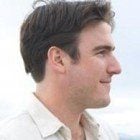Here’s the question posed in this edition of Ask The Entrepreneurs:
What’s your favorite email hack?
- Set up an Alias
– Robert Castaneda, ServiceRocket 2. Install Rapportive
– Ben Lang, Mapped In Israel 3. Unsubscribe From Things
– Scott Ferreira, MySocialCloud 4. Filter Obsessively
– Kelly Azevedo, She’s Got Systems 5. Create an “Answer Later” Folder
– Michael Margolis, Get Storied 6. Use Outlook’s Offline Functionality
– Aaron Schwartz, Modify Watches 7. Use Boomerang for Gmail
– Doreen Bloch, Poshly Inc. 8. Don’t Check Your Email
– Wade Foster, Zapier 9. Use Apps to Keep Your Inbox at Zero There are three apps that all keep me at “inbox zero” at least once a day: The first and second are Boomerang for Gmail and the Mailbox iOS app. I use them to track follow-up emails and snooze emails until later. The third app is SaneBox, which automatically moves less important emails out of your inbox and into another folder. Then, once a day, it sends a summary email of what you missed. – Henry Balanon, Detroit Labs 10. Identify Email Patterns With Toofr!
– Ryan Buckley, Scripted, Inc. 11. Answer the Same Questions With Canned Responses
– Sean Ogle, Location 180, LLC