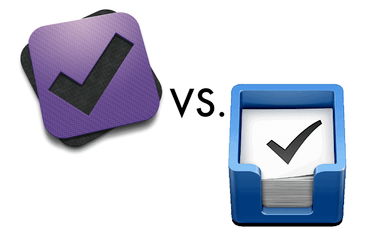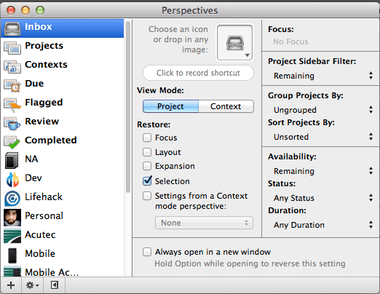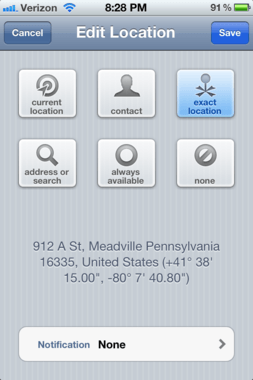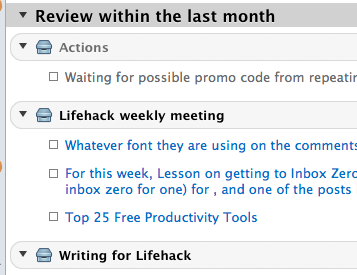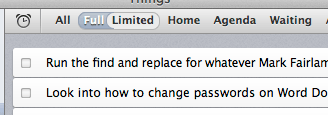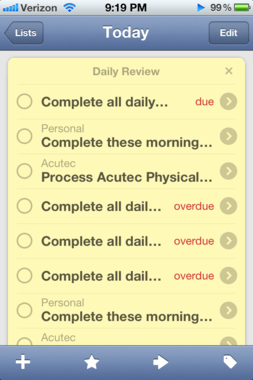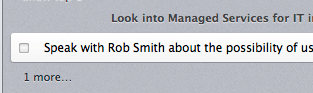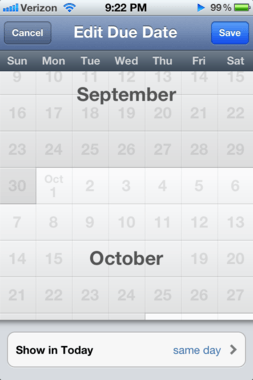If you are someone that likes to Get Things Done on a Mac, (and I do mean that in a GTD type of way) there have been two Mac apps that have been prevalent for most users in the past few years; OmniFocus by The Omni Group and Things by Cultured Code. Things sat on the sidelines for the last couple of years because of a lack of good cloud sync, that is, sync that didn’t require you to be by your Mac or on the same network, happened throughout the day as you were checking things off, and kept the Mac, iPad, and iPhone apps in sync. OmniFocus has had reliable sync for sometime through WebDAV and then with the new Omni Sync Server. But, with the release of Things Cloud and then Things 2.0, Cultured Code has proven that Things isn’t dead. But, how does Things 2.0 fair against one of the best, most powerful productivity apps on the Mac even after all its new features? Let’s take a look.
Structure
We are going to take a look at each app separately. There is no scoring or anything corny like that. This comes from my experience of using both apps for an extended period of time.
OmniFocus
OmniFocus for Mac by the Omni Group is now only $39.99 and can be had through the Mac App Store or the Omni Store. The iPhone app is $19.99 and the iPad app is $19.99.
Ease of use
OmniFocus is not necessarily the easiest app to use, especially at first crack. This is mostly due to its many features and ways that you can customize it. The thing is that once you get over a tiny learning curve (there are a lot of great resources for this) you can create new tasks, outline projects, create powerful perspectives, and slice-and-dice your data easily. It’s worth diving into to get this added functionality. The iPad app may be the most straightforward of all of the apps on first use, but don’t let that fool you. You can basically do everything that the Mac app can offer, except create perspectives. In fact, many things on the app iPad especially reviewing your projects are super easy because of Omni’s infamous Review and Forecast modes.
Features
If you need a “professional grade” personal productivity app, OmniFocus has the features to cover you. Here are just a few of the features that you get with OmniFocus:
Quick add to your “inbox” with just a single tap on the iPad or iPhone and with a nifty user changeable keyboard shortcut on the Mac. Actions can have names, project, context, due and start dates, time estimation, flagged (on or off), and even a note field where you can store links and many other pieces of media like documents, sounds, etc. A free Omni Sync Server that you can use to sync several Macs, iPhones, and iPads (currently syncing three Macs, and iPhone, and an iPad. Intelligent backup features so you don’t lose your data or so you can make a backup of your task and project “library” so you can start over. The iPhone has integration with Siri by adding to your default Reminder list or to an OmniFocus list. Ability to outline hierarchy of Folders, Projects and then groups of tasks (you can even have groups of groups if you want to get really crazy). Powerful Perspective feature allows you to create different “views” of your data based on focus of a specific groups of projects or contexts. You can’t create perspectives on iOS and only context-based perspectives are available as of this writing.
An extensive AppleScript API that allows you to basically do everything that you can do via the app. Location-based context creation via the iPad or iPhone apps allow you to lock a GPS location, search parameter, contact address, as well as a notification when you arrive or when you leave.
Review mode to keep you on top of your projects and deadlines. You can make your project set to review any timespan that you want like every week, month, year, etc.
Project status of Active, On Hold, Complete, or Canceled. In depth repeat functions of Repeat every day, week, month, etc., start again after a certain time, or even make something due again after a certain time. A extremely geeky and fan-boyish community of people that love them some OmniFocus (that’s a feature, right?). Excellent communication and support from developers and “Support Ninjas.”
OmniFocus is a powerhouse when it comes to features. It sports pretty much every feature you may want in a productivity app for Mac and iOS.
Cons
I love OmniFocus but there are a few issues:
Sync is entirely too slow, especially when you have a large database and attachments. You can rebuild your database, but the sync is still slow. Not easy to use and could have “feature-overload”. OF is a great tool, but it can be extremely overwhelming for a new user. The design needs some work. You can customize the Mac app to your liking, but there is a general blandness and boringness to the design. Only context-based perspectives on the iPad. Also, you have to have a Mac to create perspectives.
OmniFocus is definitely a staple of Mac productivity applications and is favorited by many, but with let’s see what Things 2.0 has to offer the user and if it can beat out OmniFocus.
Things
Things for Mac by Cultured Code is available for $49.99 through the Mac App Store. You can also purchase the iPad version for $19.99 or the iPhone version for $9.99. Things 2.0 was released and Things Cloud availability started on August 9th, 2012.
Ease of use
Things is a delightfully easy and beautiful app to use. The layout and design invites you to start adding tasks, adding tags, due dates, and assigning those to-dos to projects. Adding tasks is simple on all versions of the app by simply clicking or tapping the new todo button. Assigning due dates and tags to a task is just as simple. After you have added a new task you can fill out the information and the to-do is ready to go. Things also has an easy way to add project by clicking or tapping the new project button. Projects can have one flat list of to-dos with separate due dates or an overall due date for the project. Tags in Things makes it easy to assign different categories and “contexts” to your tasks. You can also assign more than one per task which is a nice and powerful touch. Things also stores your finished to-dos in the Logbook, a chronological list of what you have completed.
Features
Things isn’t as featured-laden as OmniFocus, but the features it was are well thought out and useful.
Quick add of to-dos via tap of new To-do button on Mac and iOS, or the quick add keyboard combo on Mac. Tasks can be added with a name, due date, tags, notes, and can be made repeating. Projects can be added with a name, due date, tags, and notes. Tags allow you to tag your to-dos and projects in multiple ways so you can view your data in different perspectives. Allows for multiple tag selection on Mac but only one tag on iOS.
Projects can have multiple to-dos associated with them and can have their own due dates. Focus views give you a Today view, Next actions, Scheduled, Someday, and Projects. You can view your tasks that are due or scheduled for a certain day as well as tasks that you may want to do sometime later via Someday. Things Areas are a way to segregate projects and tasks by Areas of your life, or simply by subject. It’s basically another organizational unit outside of projects. Daily Review on Mac and iOS gives you a handy list of tasks that were scheduled to start on the current day. You can then assign them to do today or dismiss them until tomorrow.
Extremely fast and reliable sync through Things Cloud. It’s free too. Ability to only see a certain number of tasks for a project in your Next list to help keep you focused.
In depth schedule and repeat functions. Can set repeats to almost any daily, weekly, monthly, bi-weekly, yearly, combo that you can think of. Excellent new scrolling calendar view for adding a due date.
Cons
Things is so gorgeous that I don’t want to say anything bad about it, but there are some glaring issues.
Inconsistent experience across platforms. Sorting by multiple tags can be done on Mac but not iOS. Adding a Contact to a task can be done on Mac but not iOS. You can’t add repeating to-dos to a project on iOS nor can you convert a to-do to project easily. Adding projects to a new to-do can be tough when you have a lot of projects because of the lack of smart autocomplete on the project field. You have to choose from a list. Can only see single to-dos or projects in an Area, not the to-dos that are assigned to a project. When having multiple projects (25 or more) Things starts to get cluttered under Active Projects. Areas help, but Folders would be more appropriate. Lack of communication amongst Cultured Code and their customers.
Conclusion
First things first. Things 2.0 and OmniFocus are both terrific apps that are out there helping people get things done every day, even as you read this. Things has been behind in the last couple of years and with the addition of its stellar Cloud Sync and new Daily Review it has started to bridge the gap in features, but is still behind OmniFocus. Sure, OmniFocus is a very complicated and sometimes difficult app to use, but it has all the features that Things has (aside from some implementation details) and is constantly and consistently being updated which is a killer feature in and of itself. Things 2.0 is good now, but The Omni Group is working on OmniFocus 2.0 and it will assuredly add new features that Culture Code will be behind in once again. So, the winner? While I would say that I recommend Things for the “novice” GTD and productivity user out there, it wouldn’t make sense to recommend a product on shear ease of use and attractiveness. Things is definitely nice looking and feels light and bubbly to use, but after a new user gets passed the initial phase of getting used to OmniFocus they will find those extra features extremely useful and eventually require them in their workflow. I highly recommend taking the time and energy to learn something a little more complicated that will be useful in more situations and for a longer time. Despite the great improvements to Things 2.0, OmniFocus is still the pick if you want to be king of your productivity.